Release notes August 2024
Settings and Boundaries restructure, multi-edit improvements, and new filter
Settings and Boundaries restructure
To enhance the intuitiveness of our interface, we have reorganized a few elements within the Settings and Boundaries views. The Settings area now consists of three distinct sections:
- My Account Settings
- Manage your user account details such as name, photo etc.
- Company Account Settings (Consultant access only)
- Manage Company Account users
- Find the new page for entering company details such as company number, website, address etc.
- Consultancy Settings (Admin access only)
- Manage Company Accounts
- Manage Expert users
- Customize the appearance of the app
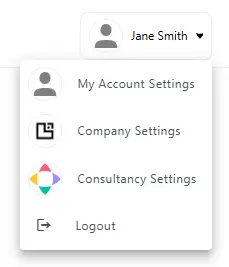
Additionally, some items have been relocated from the Settings pages to more relevant sections within the Boundaries view:
- Reporting Settings
- Previously under Company Account Settings, these options are now found within the Organizational Units and Emission Factors tabs in Boundaries.
- Custom Fields
- These have also been moved to the Boundaries view in their own tab.
- Business Metrics
- We’ve introduced a dedicated page for creating and editing Business Metric details, which were previously managed within the Inventory section.
Multi-Edit for Attachments and Notes
We’ve enhanced the multi-edit functionality, allowing you to manage attachments and notes across multiple Inventory entries at once.
Shared Documents
If a specific document is shared by all selected entries, it will be displayed in multi-edit mode, and you are able to remove it from all lines simultaneously. To qualify, the document must be the exact same file, uploaded to all entries in the same operation—either through the import flow or via multi-edit.
Mixed Documents
If any selected entries contain documents that are not present on all lines, these will be shown as "Mixed documents." In this case, editing those documents will not be possible.
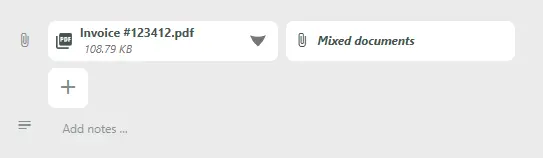
“Is Exactly” filter
We have introduced a new filter type that allows for precise filtering within specific Exiobase and Ecoinvent fields.
Exact value filtering is available in the following fields:
- Exiobase
- NACE/CPA Names
- Ecoinvent
- Sector
- ISIC Class
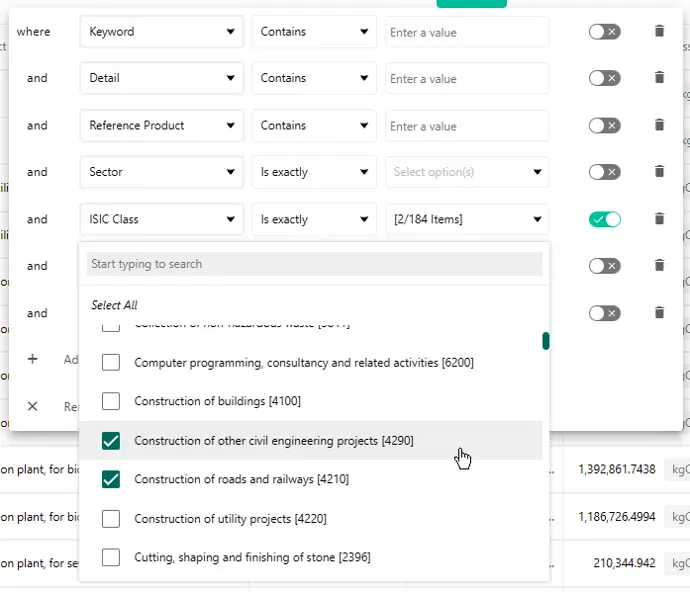
Minor updates and fixes
- Dashboard improvements:
- Clearer behaviour of All/None in multi-select filters
- Fixed ordering on “Emissions over time” graph
- Fixed inconsistency with intercompany trade
- Filtering by Unit added in the Inventory
- Improved reliability of report generation