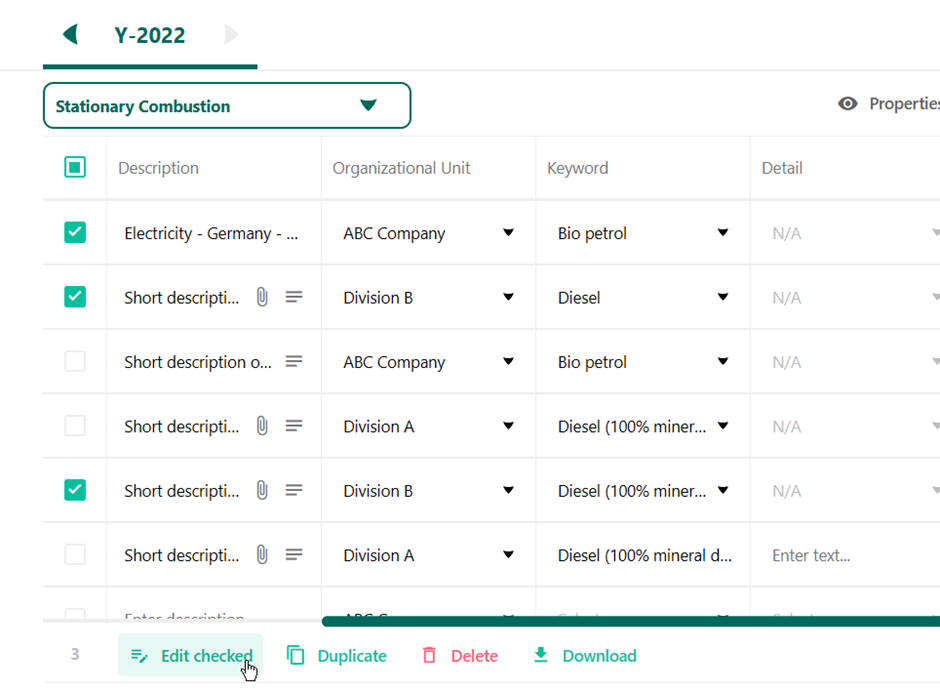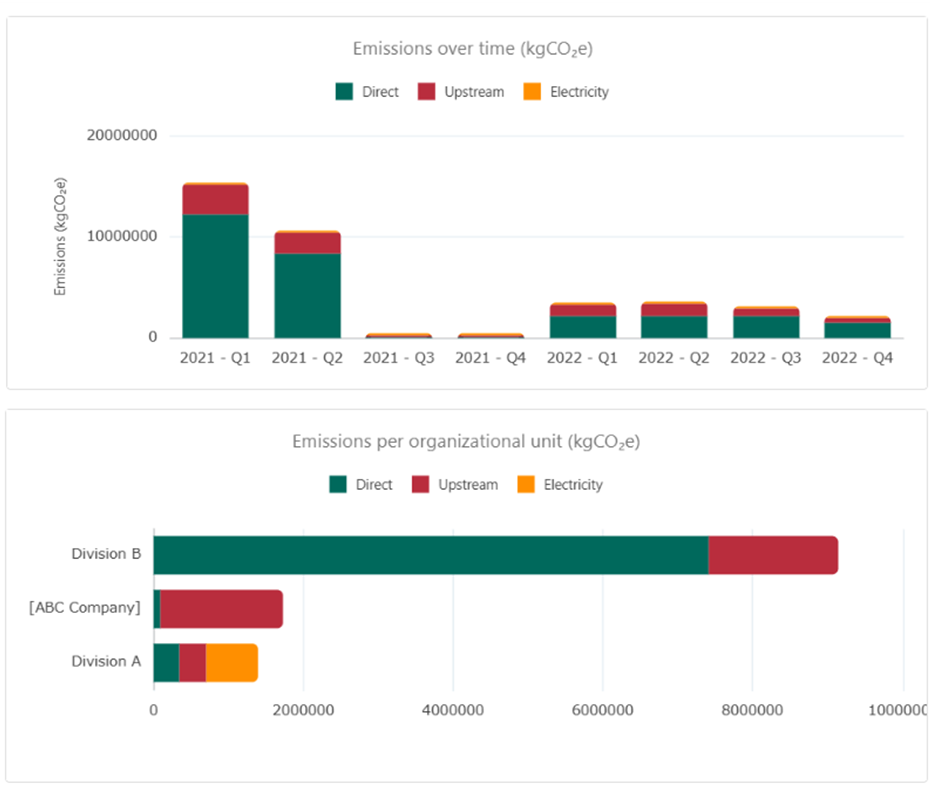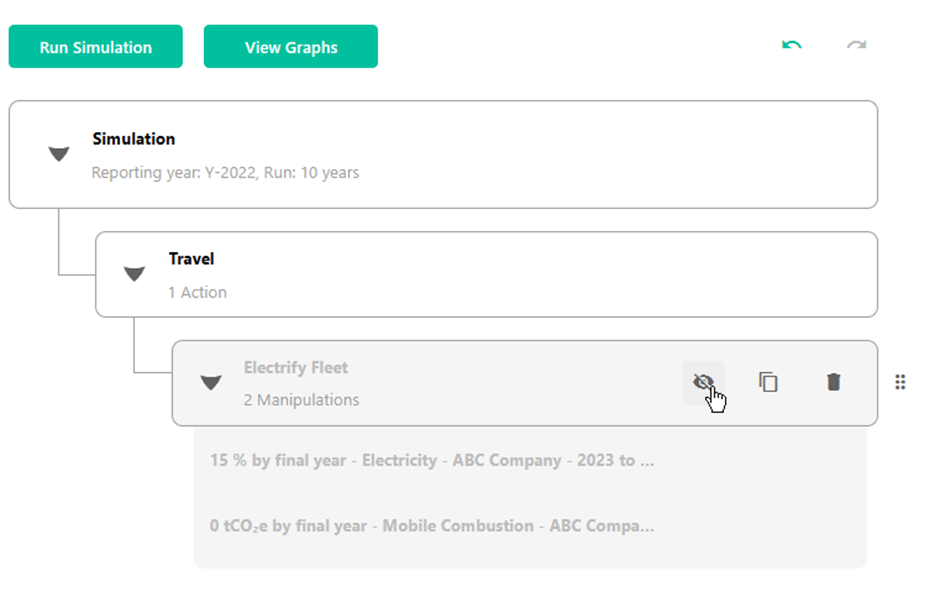Release notes June 2024
Multi-edit, Dashboard enhancements, change in preferred spend-based database, advanced Simulation controls, and SECR reporting
Multi-edit functionality in the inventory
We are excited to announce that multi-edit functionality is now available in the inventory. To edit multiple entries at once, simply use the checkboxes on the left side of the table to select the entries, and then click “Edit checked”.
The entries will be loaded into the detail pane where you can edit their fields simultaneously. You can also assign connected emission factors in this manner. If all values for a given field are the same across the selected entries, then that value will be shown, but if there are different values then the field will display as “Mixed”. When selected entries have different fields or input options, those fields will be disabled and marked as “Incompatible,” and you will need to make the edits individually.
Dashboard enhancements
There have been several improvements to the Dashboard and to graphs throughout the system:
- “Emissions per organizational unit” graph on the dashboard
- Timescale flexibility: new interval options such as Quarterly and Monthly (see “More” pop-up)
- Emissions unit flexibility: Display your data in units from kgCO₂e to MtCO₂e
We have also updated the system used to generate the graphs themselves, which will improve speed and accuracy. Note that this new system means that you will need to right click to download the images and data files.
Change in preferred spend-based database
As of this release, Exiobase will be the preferred dataset for the activity categories “Goods & Services” and “Capital Goods”. Exiobase covers spend-based emission factors for 163 industries (based on CPA classification) and 200 products (based on CPA classification) and for 49 regions.
The spend-based emission factors of the ADEME dataset will only be available within the Factor Library. It is labelled as Discontinued as there will be no updates after version 22.0 (year 2022).
Note that this has no impact on existing carbon footprint calculations.
Advanced simulation controls
We have introduced the ability to temporarily disable actions in the simulation. This allows you to quickly review the effects of a specific action without needing to recreate it each time. Simply click the eye icon on the action you wish to disable.
Furthermore, we’ve introduced “undo” and “redo” options in the Simulation as well as the ability to filter Simulation graphs by organizational unit.
SECR reporting
You can now also generate a Streamlined Energy and Carbon Reporting (SECR) report from Carbon+Alt+Delete (see Reports > Create Report > Report Type). This report is a .docx-file with the energy and emission data prefilled, but with the flexibility to add the action plan.