Release notes April 2025
Asynchronous import
Asynchronous imports
You can now manage imports more efficiently due to our new Import History feature.
Once an import is processing (after step 3) it will be added to the Import History where you will find it later. This means that while you are importing a large file, you're free to navigate away and continue working while it processes.
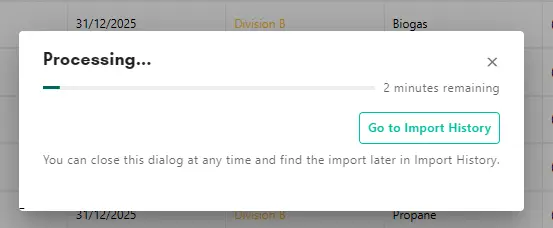
Once the import is ready to be finalized, the state will change to “Ready for import” and you will be able to finalize it. Clicking the Finalize button brings you straight to the final step of the import flow, where you can complete the import as usual.
Note that only imports initiated after the release will be available in the Import History.
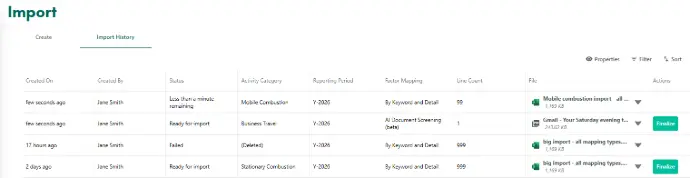
Minor updates and fixes
- Emission Factor optimisation – We have improved the structure of the emission factors to improve calculation and loading speeds.
- Hiding overlapping graph labels – Graphs that cover long date ranges will present with fewer overlapping labels.